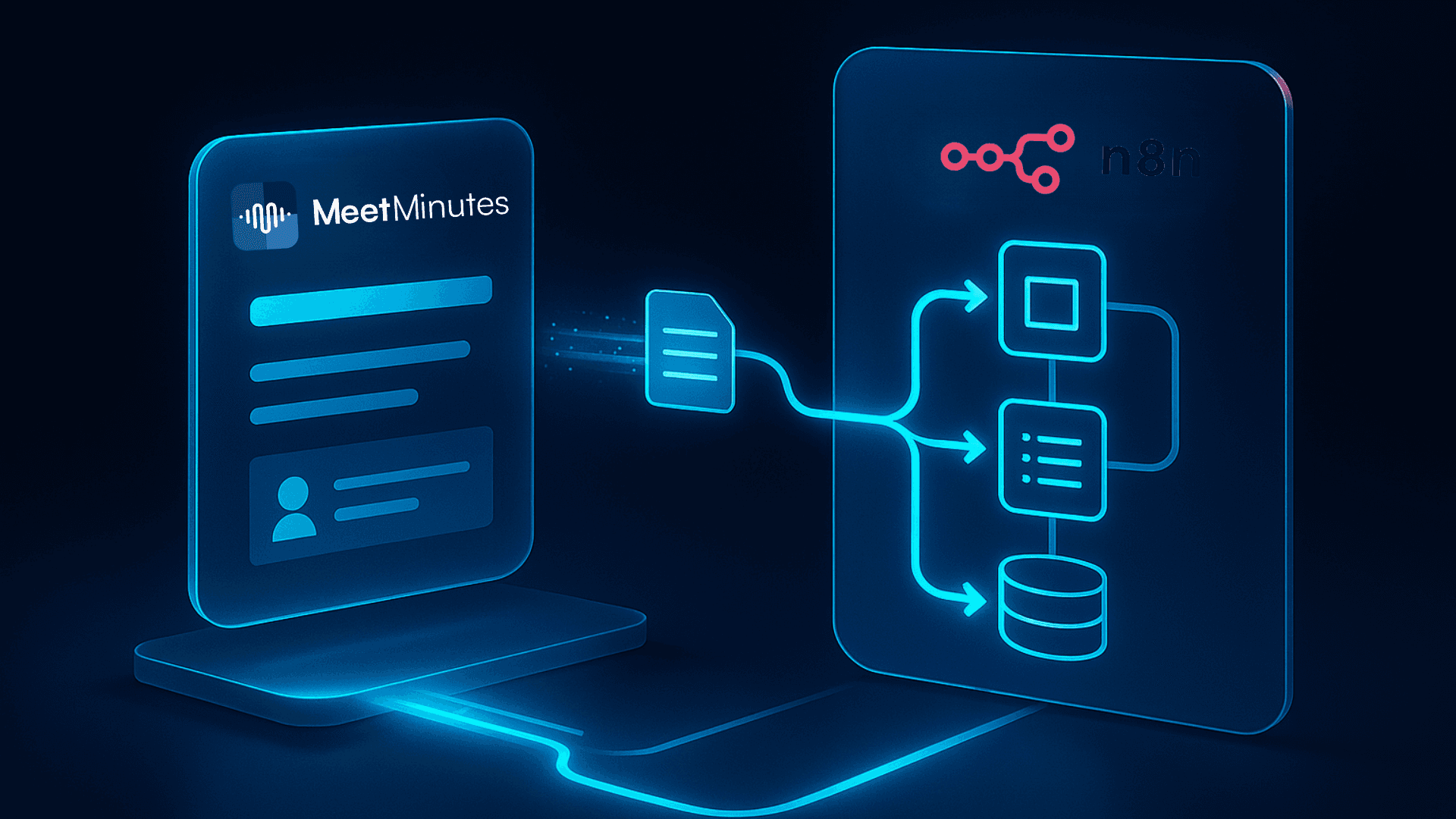How to Take Better Notes on Sales Calls
Jan 16, 2025
|
10
min read
The lifeblood of any business' growth is made up of sales calls. The outcome of deals and the success of client relationships are determined by sales calls. You lose valuable insights if you just pay attention to the conversation and not write down crucial information. Effective note-taking in a sales call is helpful in bringing out the pain points and action items for the client. In this blog, we are going to study proven techniques and tools that make your sales call notes stand tall, so each call is both productive and actionable.
Importance of Effective Note-Taking

Retention of Critical Information:
Sales calls are always full of information such as client preferences, pain points, or specific requests. Missing out on these important details may lead to lost opportunities.
For instance, if a client mentions a specific requirement and you don’t jot it down, you may fail to address it later, leading to a lost sale.
Detailed Follow-Ups:
After a sales call, notes act as a reference point to personalize your follow-up. When you have clear notes about what the client said, you can tailor your follow-up messages or actions to better meet their needs.
For example, if a client expresses concerns about a particular feature of your product, your follow-up can address those concerns specifically. This level of detail shows the client that you are attentive to their needs, increasing the chances of closing the deal.
Collaboration:
Sharing and editing notes help in communicating the call highlights with other members. This allows team members to review notes together and create strategies accordingly.
If one team member is unavailable or if the responsibility for a client shifts, the notes act as a valuable resource for others to catch up quickly and stay aligned on next steps.
Accountability:
Sales calls often result in action items, such as sending a proposal, scheduling a demo, or following up on a product question. Effective note-taking helps you record these action items clearly and assign deadlines.
For example, if you note that "Joe will send the proposal by Friday," everyone is aware of the responsibility and timeline, which holds the team accountable for completing tasks on time.
Common Challenges When Taking Notes for Sales Calls

Distracted Focus:
The main challenge in taking notes during a sales call is trying to find a balance between listening and writing. It's difficult to concentrate on the conversation while trying to write down all the details at the same time. This can lead to missing important cues or minute signals in your client's verbal tone, such as hesitation, emphasis, or changes in energy that may reveal underlying concerns.
If you are too focused on writing everything down, you may not understand the needs of the client fully or fail to catch something important that would impact your follow-up.
Ineffective Note-Taking:
At times, trying to capture everything makes the notes unclear or incomplete. If you are too concerned with speed, you might be writing things that are hard to understand later or missing important information.
For instance, shorthand may be illegible, or the notes may be too vague to recall what was discussed. This may result in confusion and missed opportunities in reviewing the notes after the call or sharing with others.
Irregular Format:
Without a clear and consistent way of organizing your notes, they can quickly become chaotic and difficult to use. If your notes are all over the place—different styles, scattered thoughts, or inconsistent details—it becomes a challenge to find specific information when needed.
For instance, you may write down some points in bullet form, others in paragraphs, and then skip important details. This will make it difficult to locate information later on for a follow-up call, a report, or even collaboration with a colleague.
Techniques to Enhance Your Note-Taking of Sales Calls

Pre-call Planning
Good note-taking starts with a base of excellent pre-call planning. Before dialing:
Study the client profile, history, and goals.
Write down what the call needs to achieve in explicit terms.
Craft a simple outline for structured notes: object and purpose; the pain point, if it existed; action items, at a minimum.
Active Listening Focus
Active listening is important to get real insights. To do that, improve in the following ways:
Avoid distractions by closing tabs and applications.
Use body language or positive phrases without interrupting.
Focus on the issues, objectives, and selection standards.
Acronyms and Symbols
Use a shorthand vocabulary to jot things down quickly. Example:
Use “⇒” for “leads to,” “@” for action items, and “?” for unanswered questions.
Focus on capturing keywords rather than full sentences.
Summarize Key Points in Real Time
After each major topic or segment of the call, take a moment to summarize the discussion in your notes. This ensures you’ve captured the essence without falling behind.
Use an Action Items/Next Steps Designation
Clearly mark actionable items and commitments to ensure clarity and follow-through. For example:
Task ownership (e.g., “Jessica will send a proposal by Friday”).
Use due dates so that the commitment is actioned and tracked.
Leveraging Technology to Enhance Note-Taking
It can get too much for one to try to capture everything in writing. Software like MeetMinutes helps out with note-taking as it can record and sort insights from calls efficiently.
Tools to Enhance Your Note-taking

MeetMinutes
It is a dedicated platform designed for capturing, organizing, and sharing meeting notes. It allows automatic transcription, real-time collaboration, and seamless integration with CRM platforms so that you can focus on the conversation while nothing slips through the cracks. Even after taking the notes, searching for the right information can be a headache, especially in long meetings, when the notes are spread across different platforms. MeetMinutes helps you in these situations with its feature-Secretarius. This feature allows users to interact with their meeting summaries and transcriptions in a conversational manner. You can ask specific questions about the meeting's content and based on discussions and key takeaways from the meeting, AI extracts information about the query. For instance, you can query details such as, "What tasks were assigned to me in the last meeting?" or "What deadlines were discussed for the upcoming project?" Secretarius reduces the effort to manually search information, which saves time, and makes it easier to stay organized. The tool does not only rely on keyword matching; it goes to the heart of the meeting by identifying key takeaways, decisions made, and action points. This way, you can spend less time on administrative tasks and more time on what really matters: productive conversations, effective follow-ups, and achieving your team's goals.
Key Benefits of MeetMinutes
AI-Powered Summaries & Action Items MeetMinutes can automatically organize meeting notes into easily digestible summaries. It will pull out key action items and assign them to relevant team members, never letting a task fall off the radar. This helps teams track progress and deadlines across multiple meetings.
Multilingual & Regional Support One of the most impressive features of MeetMinutes is its capability to summarize multilingual meetings. MeetMinutes offers real-time transcription and translation in various languages. This feature ensures that teams are comfortable speaking in a mixed language without worrying about getting inaccurate meeting summaries.
Seamless Integration with Productivity Tools MeetMinutes goes further than transcription, with integration into other task management tools such as Trello, Asana, and GitHub. The platform automatically converts action items to tasks assigned to team members. This results in time savings and ensures that nothing is overlooked.
CRM Integration
Many CRM systems also allow you to log notes, which helps gather client information in one place. Use integrations like HubSpot or Salesforce to get those notes into your sales pipeline.
These tools allow all the information at your fingertips. After a sales call, notes can be immediately logged into your CRM, ensuring all your client data and interactions are in one place.
MeetMinutes integrates with common CRM tools like HubSpot or Salesforce to directly sync the notes of your meetings as well as follow-up actions. Data related to the meetings will directly appear on your CRM platform.
Digital Notebooks
Apps like Evernote and OneNote offer flexible and searchable platforms where you can put and organize all your notes. By using tagging systems with these platforms, you can quickly access your notes.
After conducting sales calls, these apps can be used to create notes and tag them with relevant keywords like “pricing”, “proposal”, & “follow-up”. Later, these tags can be used to easily retrieve information and prepare for client meetings.
Call Recording Tools
Record and analyse calls using platforms like Zoom, Gong.io, or MeetMinutes. These tools allow users to re-hear the calls for overlooked details or coaching points.
MeetMinutes offers advanced conversation intelligence features such as Sentiment, Emotion, Confidence, and Engagement analysis, making it a versatile solution for refining sales approaches and understanding client interactions.
Organizing and Utilizing Your Notes

Note Categorization by Client and Stage
Place your notes in categories relevant to your sales cycle, like this:
Lead Qualification
Proposal Stage
Negotiation
Post-Sale Support
Note Summary Following the Call
After the call, review your notes while the conversation is still fresh. This should include:
Summary of the key points.
Action items that are well defined.
Follow-up questions or areas that need further clarification.
Share Notes Wisely
Share your notes with the relevant stakeholders to ensure everyone is on the same page. Highlight action items and next steps to drive collaboration.
MeetMinutes' Role in Your Sales Workflow
It changes the very way you orchestrate sales calls beyond note-taking capabilities. All that tedious note-taking effort saved, and actionable insight delivered, so you can now focus on the real key: relationships and deals closing.
Steps to connect MeetMinutes with your workflow:
Setup Before Call: Set MeetMinutes to start recording and transcribing calls automatically
Review Insights: Use AI-powered summaries to review insights and further distill the details of the call.
Sync to Your CRM: Save the notes directly to your CRM for easy recall and context.
Taking better sales call notes isn't rocket science. Preparation coupled with active listening, will help you to make better notes. Tools like MeetMinutes help in making each call as fruitful as possible. Making notes more detailed and actionable, not only improves follow-up, but also improves collaboration and accountability of your teams.
Conclusion
In the fast-paced world of sales, effective note-taking is very important. Note-taking is not just writing what’s said, it is about capturing important insights and details, ensuring accountability. This builds stronger relationships with clients. By using techniques like pre-call planning, active listening, and shorthand, you can make sure no important detail is missed. Additionally, leveraging tools like MeetMinutes and CRM integrations can make your notes more organized and actionable. All these practices ensure that your follow-ups are more personalized, also allowing for efficient team collaboration and sales process. Remember, the better your notes, the better your chances of closing deals and driving growth. Start applying these strategies today and watch your sales calls turn into valuable opportunities for success.