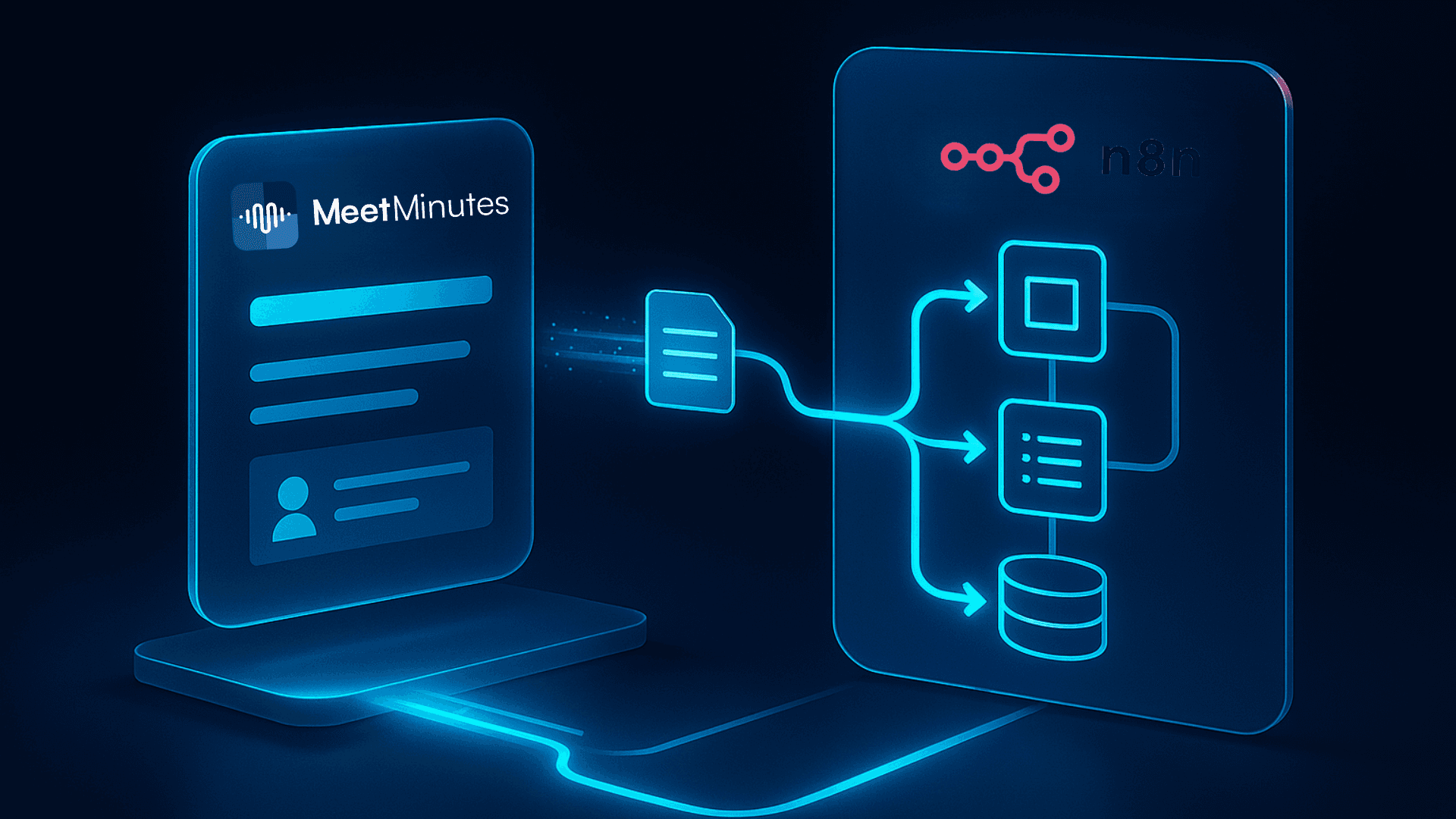How to Leverage AI Note-takers to Get Minutes of Meetings
Dec 12, 2024
|
5
min read
Meetings are meant for collaboration, brainstorming, decision-making, and aligning of important tasks. It is essential to capture every detail, from key decisions to subtle nuances, to maximize the effectiveness of meetings. However, the human capacity to process information and transcribe is limited. While one can speak at a rate of 100-150 words per minute, the same person’s writing speed is significantly slower (unless you are a shorthand expert). This disparity often leads to missed information, incomplete records, and miscommunication.
Manual note-taking methods fall short in such scenarios, leading to the need for AI-powered note-taking tools. In this post, we’ll discuss the importance of meeting minutes and how you can use AI note-taking tools to optimize efficiency.
What are Minutes of Meeting?
Minutes of meetings are a formal record, meticulously documenting everything that happens in a meeting. These documents capture key decisions, action items, discussions, and more.
Minutes of meetings are indispensable to ensure no valuable insight is lost. They typically include the following:
Date, time, and details of attendees
Purpose of the meeting
Comprehensive summary
Key discussion points and decisions made
Action items and tasks/responsibilities assigned to everyone (even those who might not be present in the meetings)
Consequent plan and follow-up actions
The importance of Minutes of Meetings
Minutes of meetings serve as a valuable reference point for future actions and provide a clear record of proceedings by capturing key decisions, action items, and discussions.
Accountability and follow-up: Minutes of meetings help record who is responsible for what, ensuring that tasks are assigned and completed on time.
Decision-making: Meeting minutes help maintain consistency and avoid misunderstandings by documenting key decisions.
Legal and Regulatory Compliance: In certain industries, accurate minutes of meetings are essential for compliance with legal and regulatory requirements.
Knowledge Sharing: Having proper meeting minutes is essential as they can be shared with team members who could not attend the meeting, ensuring that everyone is informed.
Historical Record: Minutes of meetings serve as a valuable historical record of the organization's decisions and activities.
Traditional note-taking methods are often prone to human error and distractions, and the sheer volume of information can lead to incomplete and inaccurate records. To overcome these limitations and ensure that every important detail is captured, AI-powered note-taking tools have become the need of the hour.
How to Use AI Note-Taking Tools to Take Meeting Minutes?
To effectively utilize AI note-taking tools, follow these steps:
Step 1: Choose the Right Tool
Select an AI note-taker tool that aligns with your specific needs and preferences. Consider every aspect, from pricing, features, languages, tool integrations, and ease of use.
Step 2: Sign Up & Select the Plan
Sign up for the tool with the email address you will use for meetings and select the plan that suits your needs.

Step 3: Tool Integration
Go to ‘Settings’ and integrate all the tools you want. MeetMinutes can be seamlessly integrated with all calendars, video meeting platforms, and many other productivity tools.

Step 4: Get Familiar With AI Note-taker Tool
Once you are signed up and the needed apps are integrated, getting familiar with the interface is a great idea. Explore the AI note-taker and all the features that you will need to use in the future.
For example, MeetMinutes provides support for multiple regional Indian languages and you can change the settings anytime you want.
Step 5: Record Meetings
The calendar integrations will come in handy and make sure you never miss out on a meeting. All you need to do is– click on the “Join meeting” button and initiate the recording process.

Step 6: Get Minutes of Meeting
Once the meeting ends, the AI note-taker tool will have created a tab for the meeting in the dashboard. Go to the respective meeting and you can access the minutes of meeting.
MeetMinutes provides a meeting summary along with a table consisting of 4 quadrants - important notes, tasks assigned to you, tasks assigned to others, and questions. This four-quadrant summary is a way of taking meeting notes that is advocated by Bill Gates.

Step 7: Review And Share
Review the information captured by the AI note-taker tool and make a plan of action and follow-ups as needed. Easily share everything with all the key stakeholders for a seamless experience.
By following these steps and leveraging the power of AI note-taker tools, you can streamline your meeting workflow, improve productivity, and ensure that all important information is captured and shared.
The Benefits of Using AI Note-Taker Tools
AI note-taking tools offer a multitude of benefits that can significantly enhance meeting productivity and efficiency:
Time-saving: AI note-taker tools can automatically transcribe and summarize meetings, saving you valuable time that would otherwise be spent on manual note-taking.
Increased Accuracy: AI-powered transcription is highly accurate, reducing the risk of human error and ensuring that all key points are captured.
Improved Focus: By automating the note-taking process, participants can focus on the discussion and contribute more effectively.
Enhanced Collaboration: AI-generated meeting minutes can be easily shared and accessed by all team members, fostering collaboration and alignment.
Streamlined Follow-up: AI tools can automatically generate action items and assign responsibilities, ensuring that tasks are completed on time.
MeetMinutes: Ultimate AI Note-Taker Tool
MeetMinutes is a cutting-edge AI note-taking tool that takes meeting efficiency to the next level. With its advanced features and intuitive interface, MeetMinutes simplifies the process of capturing and organizing meeting information.
Key Features of MeetMinutes:
Accurate Transcription: Accurately transcribes meeting conversations, ensuring that no detail is missed.
Four Quadrant Summary: MeetMinute organizes meeting notes into four categories: Important Points, Questions, Tasks Assigned to Me, and Tasks Assigned to Others.
Smart Search: You can quickly find specific information within meeting transcripts using keywords or phrases.
Integration with Popular Tools: It seamlessly integrates with popular calendar and meeting platforms like Google Calendar, Microsoft Outlook, Zoom, and Microsoft Teams.
Language Support: MeetMinutes supports multiple languages, including international and Indian regional languages, making it accessible to a global audience.
By leveraging the power of the AI note-taker tool MeetMinutes, you will be empowered to focus on the discussion, knowing that every important detail is being captured. With MeetMinutes, you can streamline your workflow, improve decision-making, and enhance overall productivity.